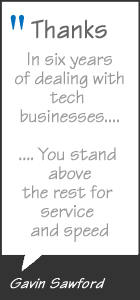Quick start & Direct Power Off
Your projector is setup and ready to display your presentation about 4 seconds after powering on, with the NEC Quick Start function.
The Quick Power Off function stops the cooling fan immediately after turning off the power to the NEC NP510ws, which makes it possible to remove the projector quickly. For a rapid shut down, the projector can be turned off without powering off the projector using the Direct Power Off function and a power strip equipped with a switch and breaker.
Short focus projection
The fixed short-focus lens enables ultra short distance projection. For an 80-inch screen, it is possible to project from a distance of 1.28 m for the NP510WS, so that the projector can be set on a desk in the classroom or used in a meeting corne
The ECO function saves power and reduces CO2 emissions
The projector employs the Carbon Meter indicating the reduced amount of CO2 emissions in Eco Mode. Visually confirm the numerical value indicating the reduction in CO2 emissions in comparison with Normal Mode operation.
Multiple input/output terminals
Multiple input/output terminals include analogue RGB, DVI-I(digital), video, and S-video. By using the DVI-RGB adapter, analogue RGB signals can be connected from two computers.
Wall Colour Correction for vivid images even without a screen
Without a screen, projected images are affected because of the colour of the wall or blackboard you are projecting on to. The built-in colour correction for projecting images on a coloured wall or blackboard in this projector means that the colour tones of the projected image is approximate to those that are projected on to a white screen. The following nine colour options are available : whiteboard, blackboard, blackboard (grey), light yellow, light green, light blue, sky blue, light rose, and pink
WXGA panel for wide-format images (NP510WS)
The projector´s WXGA panel (1280 x 800) displays the same wide- format WXGA resolution images such as laptop computers and DVDs