4K Enhancement
The Epson EB-PU2010b delivers high-precision images with 4K Enhancement (4KE) technology. Upscale 1080p content with 4KE, which shifts pixels diagonally by 0.5 pixels to double the resolution, for crisp and high-definition images.
10,000 Lumen, Laser Light Source
Powered by 3LCD technology and laser optical engine, the EB-PU2010b is capable of producing White Light and Colour Light Output of up to 10,000 lumens in WUXGA resolution, delivering captivating images in virtually any venue.
The newly designed laser light source and advanced electrostatic filter deliver 20,000 hours of maintenance-free use and consistent performance for total peace of mind during important presentations
High Dynamic Range (HDR)
Supports HDR10 and Hybrid Log-Gamma, which expands dynamic range for image output across a broad tonal range and minimises washed-out highlights or excessive shadow in dark areas.
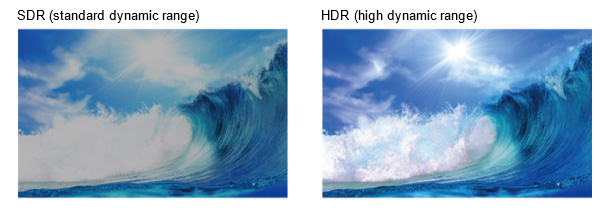
Deep Black Contrast
The projector delivers deep black contrast ratios up to 2,500,000:1. With Epson’snnovative laser light source, you get remarkably high contrast levels during full-black scenes. A special optical device is used to adjust polarization and reproduce truly dark shades of black for projection venues that require the most deep black such as theatres.
Interchangeable lenses
Just as a specific scenario dictates which camera lens is most appropriate to use – the same is true with different projection environments. That's why we've designed our projector body to accommodate different lenses. There are 11 interchangeable Epson lenses available, covering short to long-throw projection.
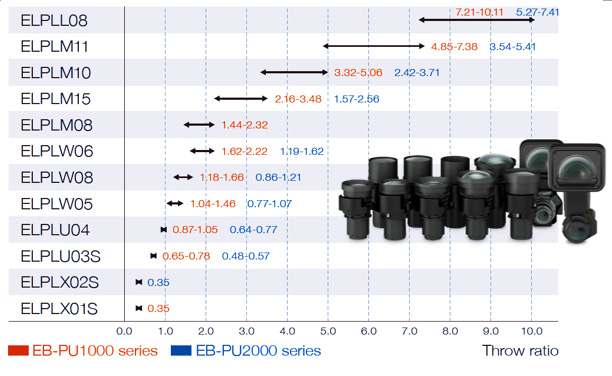
Reliable
Epson has developed a 'maintenance-free light source' alternative laser projector range that's truly fit-and-forget.
Powered Lens Shift, Zoom and Focus
The motorised lens shift covers a wide range, giving you a great deal of flexibility when installing the projector. A newly adopted stepping motor lets you make highly precise adjustments when employing edge blending, stacking and other techniques. Adjustments can be made via remote control or over a network, enhancing usability even for ceiling-mounted projectors.
SDI In/Out Signal
Equipped with SDI (in/out) signal*, stacking of two projectors can be done without requirement of PC or Wi-Fi router. Conveniently project up to 20,000 lumens of brightness with two projectors in large venues using the built-in daisy chain function?. Simply connect two projectors with a LAN cable and trigger the function with remote command to setup within 7 minutes
Multi-directional Projection
Can be rotated 360° in any direction — horizontally, vertically and diagonally — ideal for a wide range of applications, such as ceiling or floor projection.
Lens Position Memory
Up to 10 settings can be stored in the projector memory, including shift positions, focus and projection sizes.
Scaling
Make the most of the image content’s native aspect ratio using a scaling feature built-in to the EB-PU2010b. Without requiring a supercomputer, source content from a splitter output can be recombined automatically using the scaling feature of two projectors.
Art-Net Lighting Control System
Supports Art-Net lighting control systems, making the projector ideal for use in live performances in stage or theatre. Control the projector with an Art-Net compatible lighting desk or control system to synchronise with in-house lighting effects. Image brightness can be controlled as low as 8% to the maximum 100%, giving ultimate fade-in and fade-out effects for stage and theatre shows and performances..
Incredible HDBaseT and Diverse Connectivity
Connect with virtually any system including HDBaseT, SDI, DVI-D, HDMI, VGA, BNC and LAN connectivity. Cutting-edge HDBaseT technology means just one single CAT-5/6 cable carries Full HD video, audio, network and control commands up to 100 meters to accommodate large venues. No need for additional cables, signal repeaters or added labour
NFC Technology
Shorten kitting time with Epson Projector Config Tool App* & NFC function. Customisation of settings of the projector can be done up to 100 units as a batch. Specifically designed for rental and stage, SI and IT managers, the projector’s inventory data can be easily checked and collected instantaneously by simply tapping with a mobile phone without having to turn on the projector.
Flexible Imaging
Edge Blending
Enhance the experience with seamless panoramic, multi-screen images that blend edges by matching colour and brightness perfectly, even in areas that overlap.
Point Correction
Make smooth adjustments of distorted projection images by shifting each of the points laid out on the grid pattern.
Arc Correction
Using arc correction, you can adjust each side of a projected image in an arch or barrel-shaped way, making it easier than ever to get a perfectly rectangular image
Colour Uniformity
Keep images consistent and maintain images that have become uneven over time between multiple projectors with manual colour correction function.
Corner Wall and Curved Surface Projection
Quickly and precisely correct any vertical or horizontal image distortion with Epson’s curved surface and corner wall projection. These features allow for greater flexibility when choosing a projection surface. Enhance your viewers experience by projecting your content in a unique environment with ease.
Content Playback
Has an in-built content playback feature, allowing you to save videos and photos to USB flash memory and project them instantly without the need for a PC. Epson’s dedicated software for digital signage applications complements the embedded feature for a cost-effective solution.
Advanced Installation Software
Epson Projector Professional Tool
Setup multiple projectors straight out of the box with new large venue application software. Epson Professional tool allows you to adjust and control images projected on a network with high-end projector setup features such as colour uniformity calibration, geometry correction, image layout adjustment, lens control and edge blending. Exclusively bundled to Epson laser projectors, large scale presenting has become much easier and flexible with automation.
Epson Projector Professional Tool x ELPEC01 support
Pair an ELPEC01 external camera with an EB-PU2010b projector to enable automation for geometry correction and screen matching. Powered by Epson Projector Professional Tool software, the set up for tiling and stacking of multiple projectors is quicker and easier than ever before.
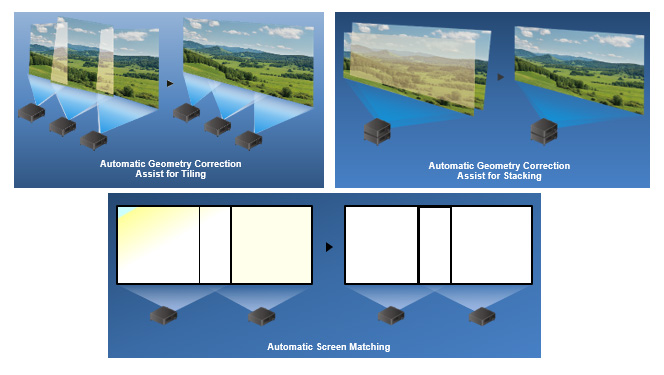
Epson Projector Config Tool App
Epson Projector Config Tool App can save time on communication. Powered by NFC technology, projector information can be imported, exported for kitting preparation and confirmation. Installers, SI specialist, end customer, service team, repair team and rental & stage operators can now save time and effort, requiring as little as 7 minutes to collect the data out in the field on an iOS or Android device.
*Epson Projector Config Tool App is available on iOS11 and Android 8.0
Epson Creative Projection App
With Epson Creative Projection app, you can create original, dazzling content to enliven rooms, product displays, and spaces around you, anytime and anywhere. Available on iOS devices, such as iPhone and iPad, content can be previewed while projecting and editing content at the same time. With extensive preloaded templates, freely arrange and combine materials in the app any way you like. From simply uploading photos and movies from a mobile device to making animated visual effects, instantly make your display content come to life without requiring a PC.
DICOM Simulation Mode
DICOM (Digital Imaging and Communication in Medicine) is a standard for handling, storing, printing and transmitting medical imaging information. The projector's DICOM Simulation Mode enables users to reproduce images with an advanced grayscale level that simulates DICOM Part 14. This mode is ideal for viewing grayscale medical images, such as X-rays, for training and educational purposes.
Collaborative Presenting - iProjection Software
Multiple users can connect simultaneously to one projector using Epson iProjection software which allows you to display four individual PC screens simultaneously over the network (wired or wireless), with up to 50 users connected to the same projector. This feature is a great tool for meetings or classroom projects where multiple users want to present and compare their screens.
Simple acontrol – Epson Projector Management Software
Using arc correction, you can adjust each side of a projected image in an arch or barrel-shaped way, making it easier than ever to get a perfectly rectangular image.
Use features such as Epson Projector Management software to monitor and control projectors, with fleet control across a network or on a web browser to keep track of up to 2,000 projectors. The latest models feature a newly designed OSD Control Pad function that shows a representation of lens conditions on a smart device.






























