Short Throw Lens
Ideal for golf/flight simulation and retail applications, the Benq LU935ST is equipped with a short-throw lens that will fill up a 12 foot wide screen from less than 10 feet away. This enables you to place the projector so that you can stand closer to the screen without casting a shadow.
Zoom Lens and Lens Shift for mounting flexibility
features both a zoom function and vertical/horizontal lens shift to enable you to mount the projector in a protected area, while still enabling you to have a fully aligned image on your screen. You can move the image up and down up to 60% of the screen height – and adjust the horizontal position by 23% for an off-axis mounting location. The zoom lens can enlarge or reduce the image to enable you to move your mounting position as much as a foot on a fourteen foot wide screen.
Digital Keystone and Corner Fit
Digital Keystone enables you to easily correct for vertical projector tilt, or if the projector is not square to the screen. With a few simple taps on the remote, you can adjust the image so that it properly fills your screen. BenQ’s corner fit technology enables you to identify and adjust the images to stretch or pull back the image to the four corners of your screen.
Digital Shrink Adjustment
Digital Shrink enables you to mount the projector farther back from the screen and digitally adjust the image in 0.5% increments to correctly fit the screen. This is especially helpful in a golf simulator so the projector can be placed safely behind the hitting area.
360 Degree Installation for Portrait or Custom screens
The LU953ST can be mounted in any position, including sideways for a portrait image, or vertically for floor simulators without compromising performance or reliability. This is ideal for flight simulators or other specialty environments with unconventional screen locations.

White Balance Adjustment
BenQ exclusive white balance adjustments can reduce white balance variables between images projected from different projectors to such a low level that the most people cannot see any difference. This allows for seamless and accurate picture quality without disruptive discrepancies
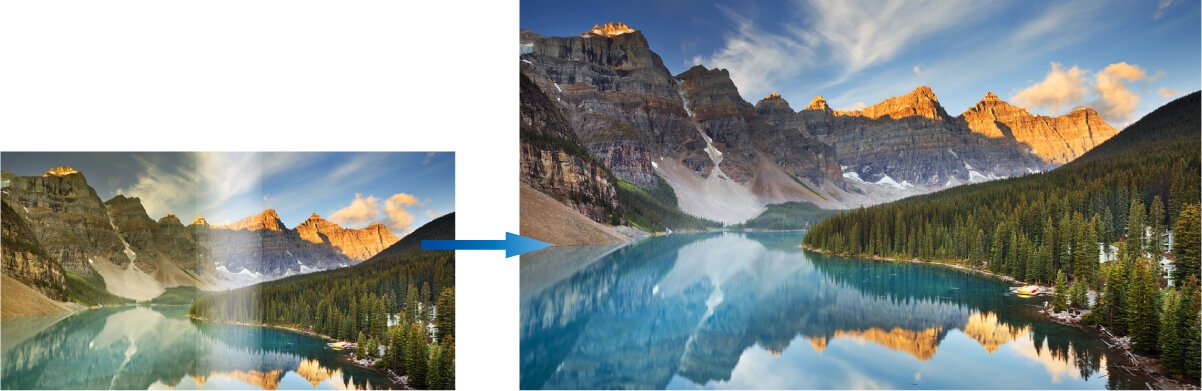
Image Blending Tools
If your environment requires multiple projectors to be blended together, enables you to adjust the white points on each projector, as well as the light output to ensure an immersive smooth blended image with multiple projectors

DLP Technology for Long Lasting Vibrant Color
BenQ laser projectors run on Academy Award-winning DLP technology to deliver long-lasting and reliable color for the life of the projector. The DLP chip is rated for 200,000 hours and will display stunning whites and accurate colors without the risk of yellowing over time.
IP5X DustGuard™ Pro for Superior Dustproofing Sealed Engine
Laser projector is designed with sealed laser modules and enclosed light engines to protect the DMD chip, color wheel sensor, laser bank, and other optical components. It effectively eliminates color wheel sensor failure, visible spots on the image and color decay to significantly reduce service costs and downtime. The design has passed the dust chamber test standard JIS Class IP5X for superb dust protection.

Anti-Dust Accumulation Sensor to Resist Dust Buildup
Incorporating a color wheel sensor with an ingenious anti-dust buildup features, prolongs optimal performance by repelling dust that can accumulate on traditional sensor to block the IR signal and cause flickering, abnormal colors, or even shutdown.
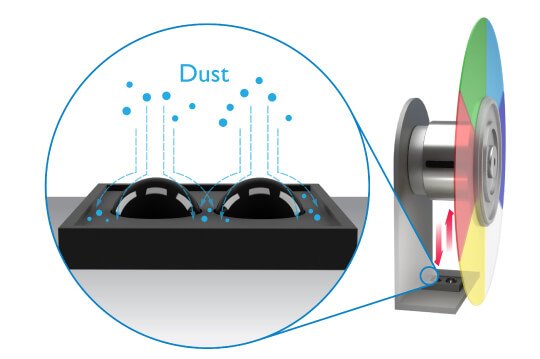
HDMI 2.0 for Supreme Image Quality
With HDMI 2.0 ports that users can now effortlessly project content with much less friction and enjoy greater brightness and contrast range than SDR

Long-Lasting 20,000 Hours Performance
Laser projectors deliver 20,000 hours of superior image quality and performance. The laser light source resists color decay over time, making BenQ laser projectors ideal for multiple blending projections without concern for adjacent projectors generating different levels of brightness after a period of operation.
HDBaseT Compatibility
Groundbreaking HDBaseT connectivity combines video, audio and device control signals from multiple sources including PCs, laptops, document cameras, Blu-ray and DVDs, onto a single CAT5 cable, capable of seamless transmissions up to 100 meters
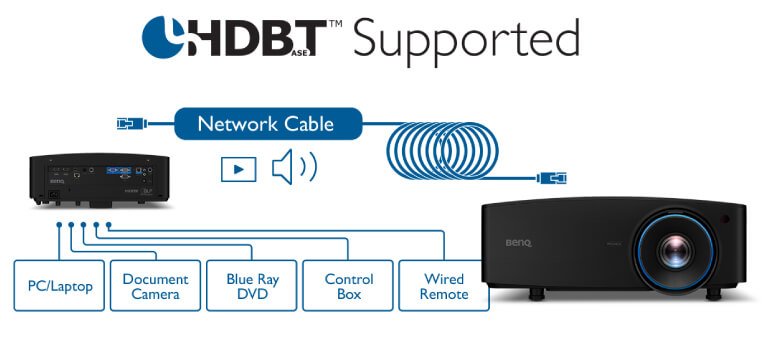
Network/Web Control
BenQ laser projectors are compatible with Creston, AMX and PJ Link control systems for convenient system integration with various third-party components and reduced cost to centrally maintain multiple projectors.
Wired Remote Control
Wired Remote Control offers projector installers and IT managers extra set-up convenience and ease of operation. The added wired control functionality makes the device a dependable choice for projector installation adjustment.
Superior Image Quality
Lag-Busting Response with Fast Mode
Based on expertise gained from experience with near-zero latency displays used in gaming, employs a Fast Mode to provide latency as low as 16.67ms so that audience benefit from responsive and realistic interactive scene when having fun.
WUXGA Resolution for Enhanced Detail and Expanded Content
With an impressive WUXGA (1920 x 1200) native resolution that far exceeds Full HD 1080p, laser projection offers greater details and stunning image clarity when projecting high resolution images
Dual Color Wheels Produce 92% Rec.709 Color Coverage for Optimal Color Performance
Powerful laser projection utilizes a dual color wheel system to produce unparalleled color performance that achieves a 92% Rec.709 color coverage. By increasing color ratios and the purity of RGBY color, dramatically enhances color saturation to ensure superior presentation quality.
High Brightness Vivid Clarity in Bright Ambient Environments
5500lms high brightness produces wondrous displays in bright, compact exhibition spaces with superb image quality.
Laser-Powered Ultra-High Contrast
laser projection creates strikingly clear images with stratospherically high 3,000,000:1 contrast ratio for true deep blacks, vivid rich colors and fine subtle details. Also features spontaneous response, requiring no wait to turn on or resume from blanking in true black for flexible performance capability.






























